Overview
Introduction to the Steam Deck and Gaming Laptops
The Steam Deck is a portable gaming device recently announced by Valve, the company behind the popular Steam platform. It’s essentially a handheld PC with a controller attached, running on a customized version of SteamOS. It’s designed to allow gamers to take their favorite Steam games on the go, with all the power and capabilities of a gaming PC. Gaming laptops, on the other hand, are traditional laptops that are designed specifically for gaming. They typically have powerful processors and graphics cards, as well as other features like high refresh rate displays and advanced cooling systems. They offer a balance of performance and portability, making them a popular choice among gamers who want to game on the go.The pros and cons of portable gaming
Portable gaming has become increasingly popular in recent years, as more and more gamers are looking for ways to play their favorite games outside of their homes. There are certainly pros and cons to both the Steam Deck and gaming laptops when it comes to portable gaming. The Steam Deck offers the ultimate in portability, as it’s small and lightweight enough to carry around in your pocket or backpack. It also offers the ability to play your favorite Steam games on the go, without the need for a separate laptop or PC. However, it does have some limitations when it comes to performance and compatibility, as not all Steam games may be optimized for the handheld form factor. Gaming laptops, on the other hand, offer a balance of portability and performance. They typically have more powerful processors and graphics cards than the Steam Deck, allowing for more demanding games to be played at higher settings. However, they are bulkier and heavier than the Steam Deck, making them less portable overall.Performance
Processor power and capabilities
The Steam Deck is powered by a custom AMD APU, which combines a quad-core Zen 2 CPU with an RDNA 2 GPU. This gives it enough power to run most Steam games at 720p or 800p resolution, with decent frame rates. However, it may struggle with more demanding games or those that are poorly optimized for the handheld form factor. Gaming laptops, on the other hand, offer a range of processor options from Intel and AMD, including high-end CPUs like the Intel Core i9 and AMD Ryzen 9. These processors are typically more powerful than the Steam Deck’s APU, allowing for better performance in demanding games.Graphics capabilities
The Steam Deck’s RDNA 2 GPU is capable of running most games at 720p or 800p resolution, with decent frame rates. However, it may struggle with more demanding games or those that are poorly optimized for the handheld form factor. Gaming laptops typically offer dedicated graphics cards from Nvidia or AMD, which are much more powerful than the Steam Deck’s GPU. This allows for better performance in demanding games at higher resolutions and frame rates.RAM and storage options
The Steam Deck comes with 16GB of LPDDR5 RAM and options for either 64GB, 256GB, or 512GB of eMMC storage or 512GB or 1TB of NVMe SSD storage. This gives it enough memory to run most games smoothly, but it may struggle with more demanding games or multitasking. Gaming laptops typically offer a range of RAM and storage options, with some high-end models offering up to 32GB of RAM and multiple terabytes of storage. This allows for better multitasking and faster load times in games.M.2 vs SSD: Which is Better for Your Computer?
Display and Audio
Display resolution and refresh rate
The Steam Deck features a 7-inch touchscreen display with a resolution of 1280×800 pixels and a refresh rate of 60Hz. This is a decent display for a handheld device, but it may not be as sharp or smooth as some gaming laptops. Gaming laptops typically offer higher resolution displays with faster refresh rates, ranging from 1080p at 120Hz to 4K at 144Hz or higher. This allows for a much smoother and more immersive gaming experience.Audio quality and features
The Steam Deck features stereo speakers and a 3.5mm headphone jack, as well as support for Bluetooth audio. The sound quality is decent for a handheld device, but it may not be as powerful or immersive as some gaming laptops. Gaming laptops typically offer better audio quality, with some models featuring high-end speakers and advanced audio processing technologies. They may also offer features like Dolby Atmos and other audio enhancements.Portability and Battery Life
Size and weight
The Steam Deck is designed to be as portable as possible, with a size and weight that’s similar to a large smartphone or small tablet. It weighs around 669 grams and measures 298mm x 117mm x 49mm, making it easy to carry around in a backpack or pocket. Gaming laptops, on the other hand, are typically much larger and heavier than the Steam Deck. They can weigh anywhere from 2-5kg, depending on the model, and may be difficult to carry around for long periods of time.Battery life and charging options
The Steam Deck features a 40Whr battery that’s capable of providing up to 8 hours of gameplay on a single charge, depending on the game and other factors. It can be charged using a USB-C cable, making it easy to charge on the go. Gaming laptops typically offer shorter battery life than the Steam Deck, with most models lasting anywhere from 2-6 hours on a single charge. They also require a dedicated power adapter to charge, which can be bulky and difficult to carry around.Ease of transportation
The Steam Deck’s compact size and lightweight design make it easy to transport, whether you’re taking it to a friend’s house or on a long trip. It can easily fit in a backpack or purse, and its built-in controller means you don’t need to bring along a separate gamepad. Gaming laptops, on the other hand, can be difficult to transport due to their size and weight. They typically require a dedicated laptop bag or backpack and may be difficult to carry around for long periods of time.Input and Control Options
Keyboard and touchpad options for laptops
Gaming laptops typically feature a keyboard and touchpad for input and control, with some models offering customizable RGB lighting and dedicated macro keys. The touchpad may also support multi-touch gestures for easier navigation.Steam Deck’s controller and touchscreen options
The Steam Deck features a built-in controller that’s similar to the Xbox controller, with thumbsticks, a D-pad, and buttons for input and control. It also has a touchscreen display that can be used for navigation and input in certain games.Compatibility with other controllers
Both the Steam Deck and gaming laptops are compatible with a range of other controllers, including the Xbox controller and PlayStation DualShock controller. This allows for greater flexibility and customization in terms of input and control options.Price and Value
Price points for both options
The Steam Deck starts at $399 for the 64GB eMMC storage model, with prices going up to $649 for the 512GB NVMe SSD storage model. Gaming laptops can range from $500 to over $3000, depending on the model and features.Features and value for the price
The Steam Deck offers a unique combination of portability and performance, with a price point that’s lower than most gaming laptops. However, it may not offer the same level of performance or features as high-end gaming laptops. Gaming laptops offer a range of features and performance options, but they can be expensive and may not be as portable as the Steam Deck.Gaming Experience
The overall gaming experience on the Steam Deck and Gaming Laptops
The overall gaming experience on the Steam Deck is smooth and enjoyable, with most games running well at 720p or 800p resolution. However, it may struggle with more demanding games or those that are poorly optimized for the handheld form factor. Gaming laptops offer a more versatile and customizable gaming experience, with the ability to run demanding games at high resolutions and frame rates. However, they may be less portable and more expensive than the Steam Deck.Comparing games available on both platforms
Both the Steam Deck and gaming laptops offer access to a wide range of games, including many popular titles on the Steam platform. However, some games may be better suited for one platform over the other, depending on their performance requirements and compatibility with handheld devices.Support and Updates
Support options for Steam Deck and Gaming Laptops
The Steam Deck is backed by Valve’s support team, with options for phone, email, and online support. Gaming laptops typically come with support from the manufacturer, as well as third-party support options.Frequency of updates and software improvements
Both the Steam Deck and gaming laptops receive regular updates and software improvements, with new features and bug fixes being released on a regular basis.Durability and Longevity
Build quality and resistance to wear and tear
The Steam Deck is built to be durable and resistant to wear and tear, with a high-quality build that can withstand the rigors of portable gaming. Gaming laptops also offer good build quality but may be more susceptible to wear and tear over time.The expected lifespan of both options
The expected lifespan of the Steam Deck and gaming laptops will depend on several factors, including usage patterns and maintenance. However, both options should last for several years with proper care and maintenance.Windows vs Mac Laptop in 2023: Which is the Best Choice for You?
Final Verdict
Which option is better for you?
Choosing between Steam Deck and gaming laptops will depend on your specific needs and preferences. If you prioritize portability and convenience and mostly play less demanding games, the Steam Deck may be the better option for you. However, if you require more power and performance, and don’t mind sacrificing some portability, a gaming laptop may be the better choice.Our recommendation and final thoughts
Overall, we think the Steam Deck is a great option for gamers who want a portable device that can handle most Steam games. It offers a unique combination of portability and performance, and its built-in controller makes it easy to play your favorite games on the go. However, if you’re a more demanding gamer who needs the power and performance of a high-end gaming laptop, then a laptop may be the better choice. Regardless of which option you choose, both the Steam Deck and gaming laptops offer a great way to enjoy your favorite games outside of your home. With the right choice, you’ll be able to enjoy a great gaming experience wherever you go.Can the Steam Deck Help Me Find Personalized Game Recommendations?
The new Steam Deck offers gamers a potential solution to their never-ending quest for personalized game suggestions. With its powerful hardware and Steam’s vast library, this handheld device can open up a world of possibilities. Whether you’re into shooters, RPGs, or indie gems, the Steam Deck can help you discover and enjoy games tailored to your interests. Say goodbye to endless browsing and let the Steam Deck do the work for you.
FAQs
Can I connect the Steam Deck to a TV or monitor?Yes, the Steam Deck can be connected to a TV or monitor using a dock or HDMI cable.
How long does the battery last on a gaming laptop?The battery life of a gaming laptop will depend on the model and usage, but most laptops offer between 2-6 hours of battery life on a single charge.
Can I use a mouse and keyboard with the Steam Deck?Yes, the Steam Deck supports mouse and keyboard input, as well as other controllers.
Are gaming laptops good for work and productivity? Yes, gaming laptops can be used for work and productivity, but they may be less portable and more expensive than traditional laptops. How often should I update my Steam Deck or gaming laptop?It’s a good idea to update your Steam Deck or gaming laptop regularly to ensure you have the latest features and bug fixes. Check for updates at least once a month.